
Dear Members,
As we previously announced, effective March 1st, 2022 ResortCom starts operations to give immediate assistance to your requests regarding any financial and billing affairs. For this matter, you must have received an official communication from ResortCom. Please note that in case you did not receive this communication, it is of the utmost importance that you reach memberservices@resortcom.com specifying your new email address.
The communication looks like this:
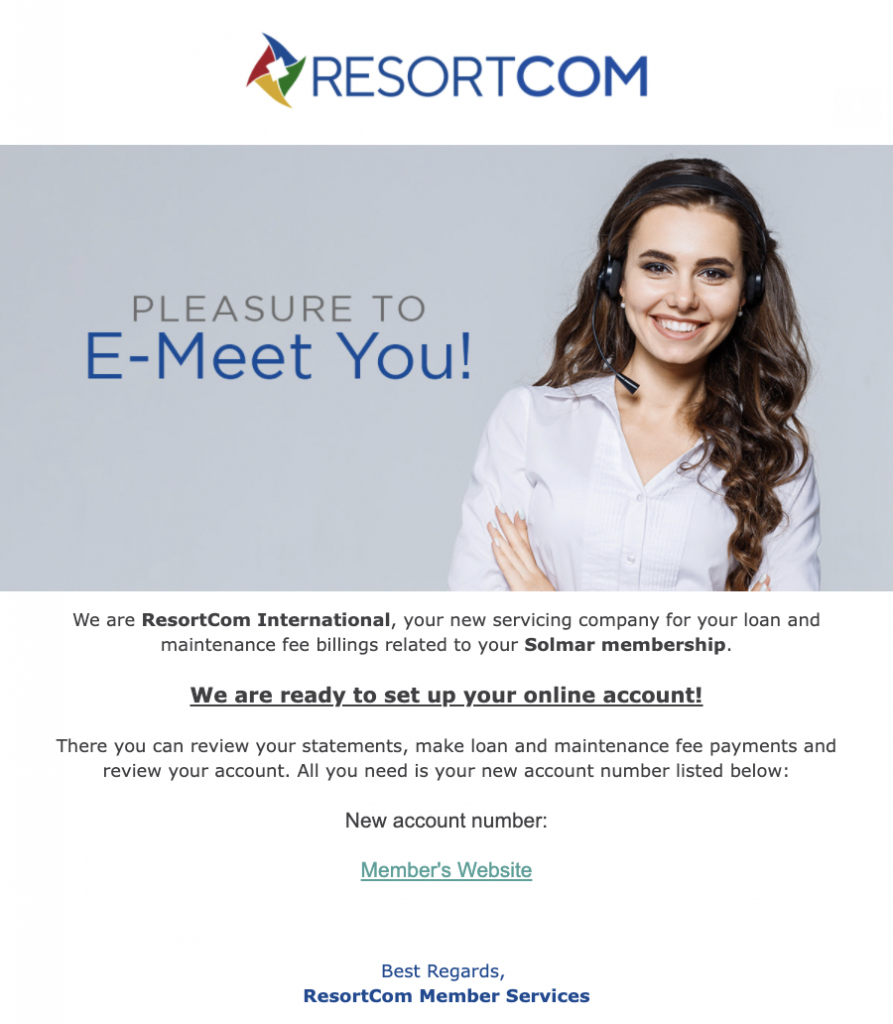
Please watch this 1-minute video to learn more about the registration process:
It is easy to register to the new resortCom International platform. Please follow these steps:
1. Access the new registration Link here.
2. To set up your account please click on the “Set Up Account” blue button on the page’s top right.
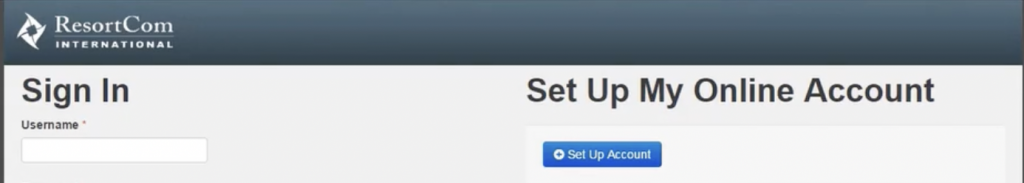
3. You will be redirected to the Set Up Page where you will need to fill in all the information required, marked with an asterisk ( * ).
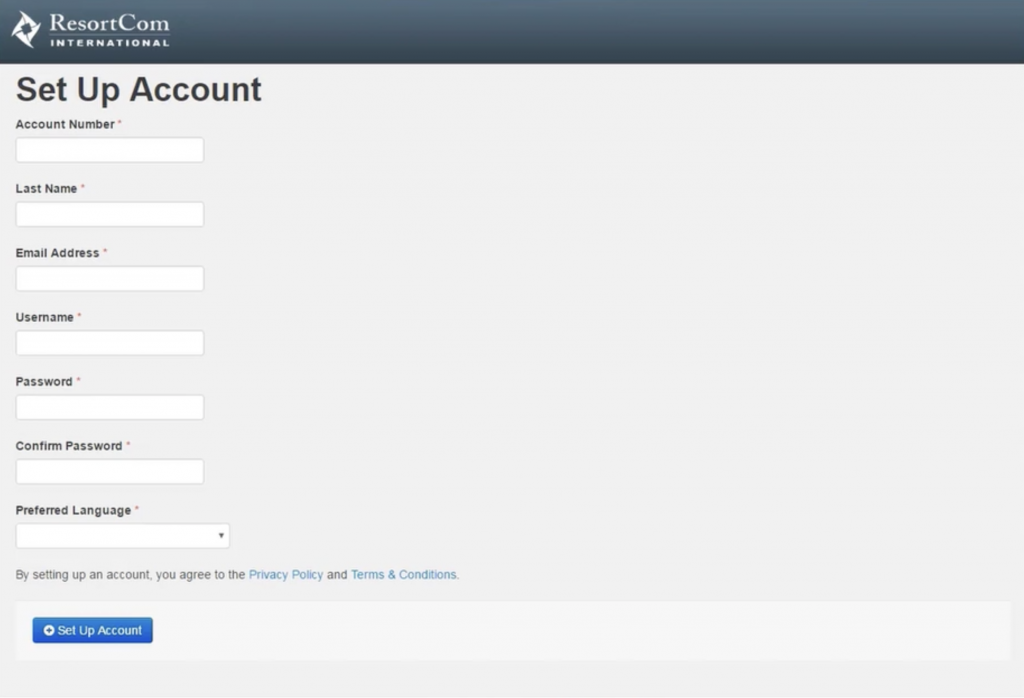
4. For the Account Number field, you can find it on any statement or the email you just received from ResortCom. Your account number will start with 790 or 791.
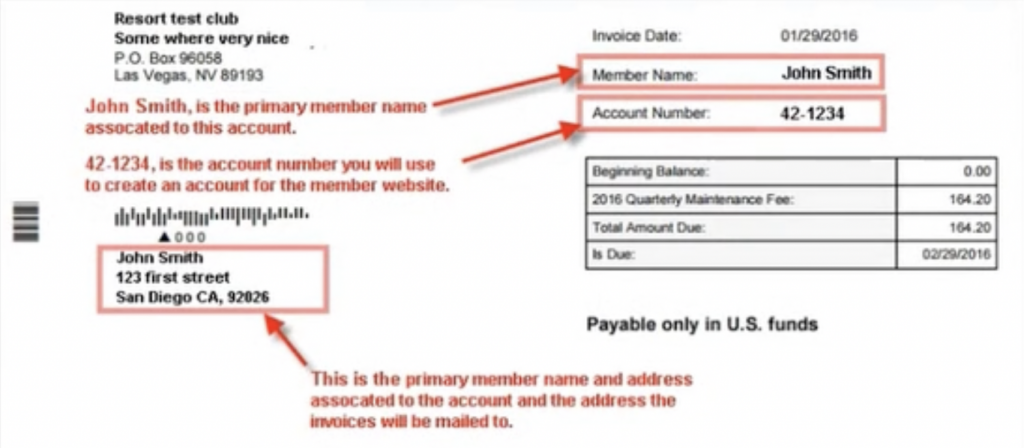
5. Enter your last name and email address both as they appear on your account.
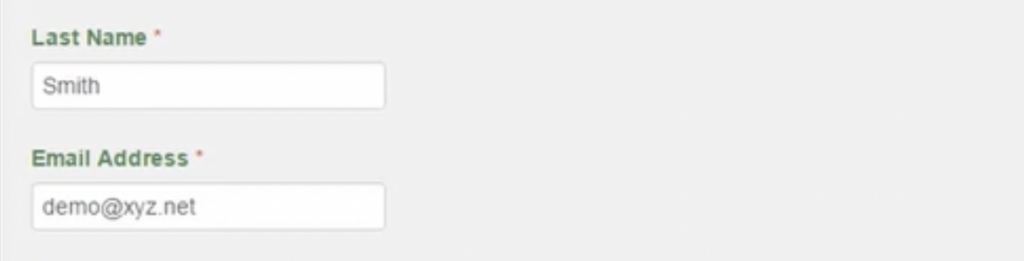
6. Create a user name and password.
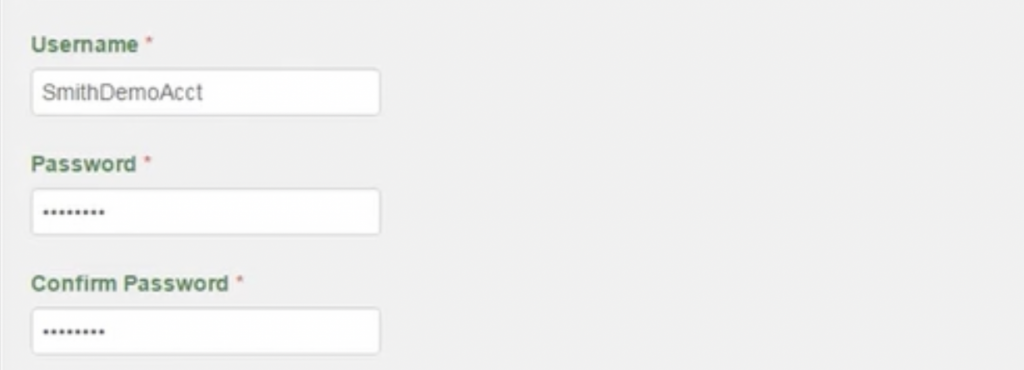
7. Select your preferred language.
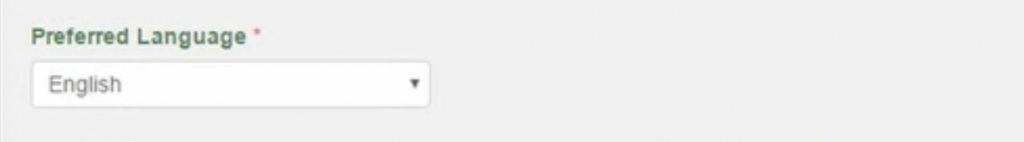
8. Click on the Set Up Account blue button.
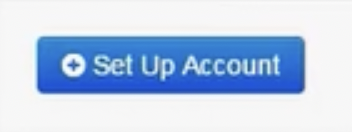
9. If the account has been set up correctly, you will see a Thank You page and receive an email to verify your email address to complete the set up of your online account.
If you do not receive a verification email, please review your Junk Mail or Spam bin and mark ResortCom as secure.
For any further information or questions, please feel free to write to ResortCom International at memberservices@resortcom.com or call from USA and Canada to 1-866-668-9130.
Sincerely Yours,
Solmar Hotels & Resorts














